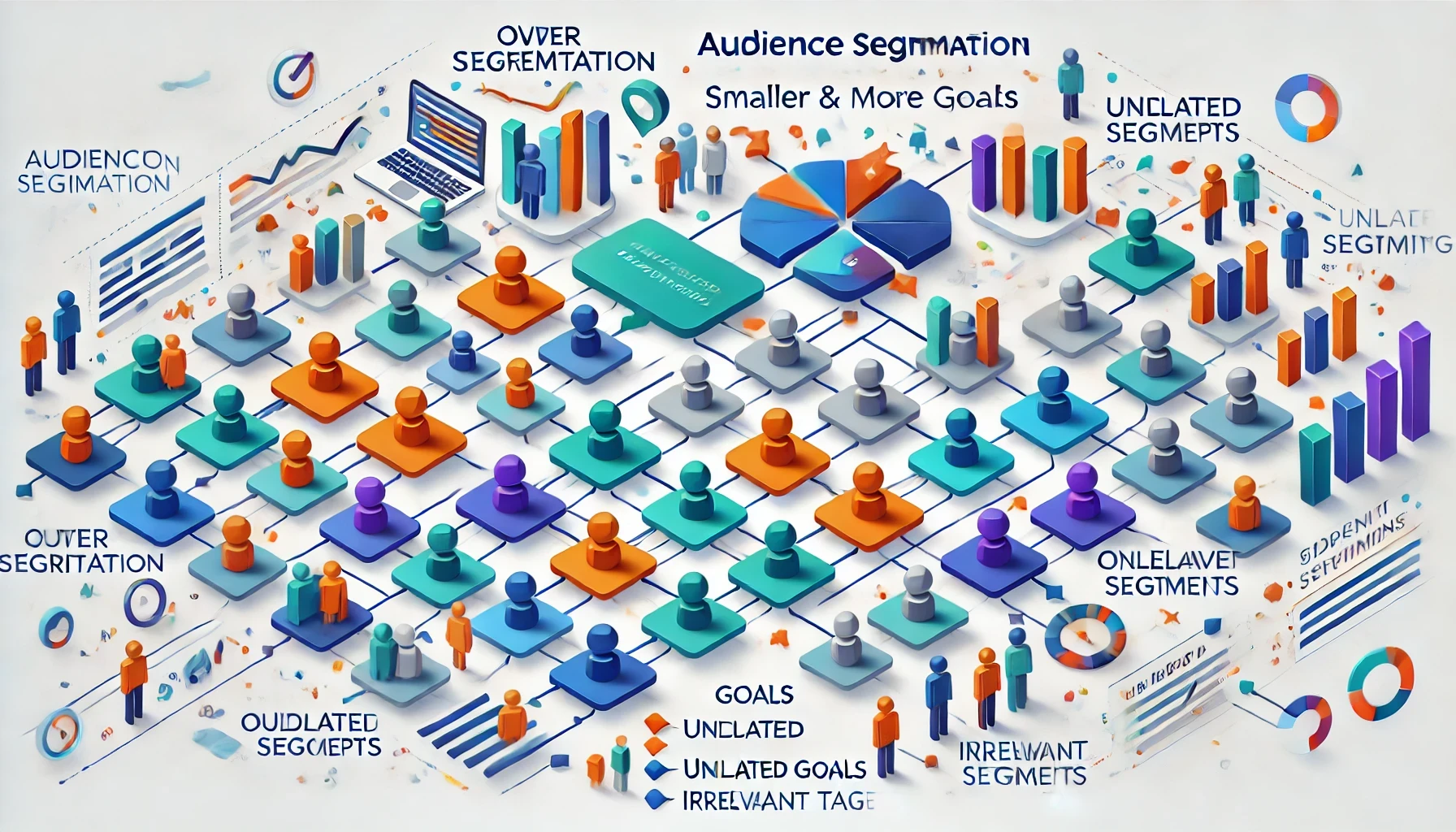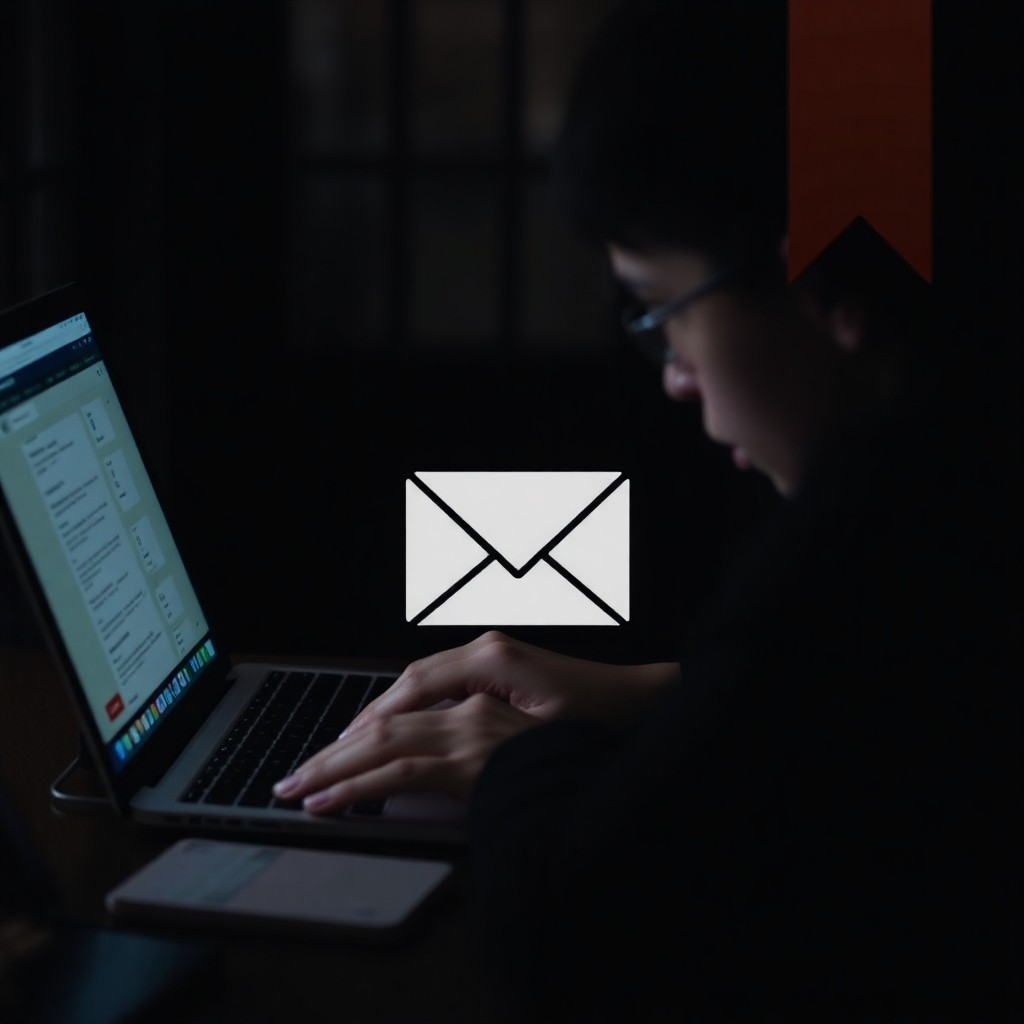Segmentation is a cornerstone of effective communication and marketing, allowing you to deliver personalized experiences to your audience. However, creating segments can be tricky, and small mistakes can lead to ineffective campaigns or even audience dissatisfaction. In this guide, we’ll explore common pitfalls when creating segments and offer actionable tips to avoid them.
1. Over-Segmenting Your Audience
The Problem:
Breaking your audience into too many small segments can lead to overly complicated campaigns that are difficult to manage. Over-segmentation often results in scattered efforts with minimal impact.
How to Avoid It:
Focus on meaningful segmentation criteria, such as behavior or demographics that directly impact your goals.
Start with broad segments and refine them as your strategy evolves.
Example:
Instead of creating separate segments for “20-22-year-olds” and “23-25-year-olds,” group them into a single “Young Adults” segment if their needs and behaviors are similar.
2. Ignoring Data Hygiene
The Problem:
Outdated, inaccurate, or duplicate contact data can lead to segments that don’t reflect the true characteristics of your audience. This can result in ineffective messaging.
How to Avoid It:
Regularly clean your database to remove outdated contacts and correct inaccuracies.
Use tools like NeoDeliver’s built-in data validation features to maintain a healthy list.
Example:
If an attribute like “location” is missing for many contacts, your segment targeting users in “New York” may include irrelevant contacts.
3. Using Too Many or Irrelevant Tags and Attributes
The Problem:
Overloading your contact profiles with excessive or irrelevant tags and attributes can make it hard to create clear and actionable segments.
How to Avoid It:
Use only tags and attributes that align with your business goals.
Periodically audit and remove redundant or unused tags.
Example:
A “Vegetarian” tag is valuable if you’re a food brand offering plant-based products, but it might not be relevant if your services don’t cater to dietary preferences.
4. Neglecting to Update Segments
The Problem:
Segments created based on outdated or static criteria can become irrelevant over time. This is especially true for dynamic businesses with evolving customer behaviors.
How to Avoid It:
Use dynamic segments that update automatically based on changes in tags and attributes.
Review your segmentation strategy regularly to ensure it aligns with current business goals.
Example:
A segment for “Holiday Shoppers 2023” should be updated or retired after the holiday season.
5. Failing to Define Clear Goals for Segments
The Problem:
Creating segments without a clear objective can lead to confusion and inefficiency. You might end up with segments that don’t serve any purpose.
How to Avoid It:
Before creating a segment, ask yourself: What do I want to achieve with this group?
Tie each segment to specific campaign goals, such as increasing engagement or driving sales.
Example:
A segment labeled “High Spenders” should be tied to campaigns promoting premium products or exclusive offers.
6. Overlooking Overlapping Segments
The Problem:
Contacts that belong to multiple segments might receive duplicate or conflicting messages, leading to confusion or frustration.
How to Avoid It:
Use exclusions in your campaign settings to ensure contacts in overlapping segments receive the most relevant message.
Prioritize segments based on business objectives.
Example:
A contact in both “VIP Customers” and “Loyalty Program Members” should only receive the VIP-exclusive offer to avoid redundancy.
7. Ignoring Behavioral Data
The Problem:
Relying solely on static attributes like age or location without considering behavior (e.g., purchase history, browsing patterns) limits the relevance of your campaigns.
How to Avoid It:
Incorporate behavioral data such as website visits, email engagement, or recent purchases into your segmentation strategy.
Use NeoDeliver’s analytics tools to track and analyze user behavior.
Example:
A segment of “Users Interested in Electronics” based on recent product views is more actionable than one defined by general demographics.
8. Not Testing Your Segments
The Problem:
Launching campaigns without validating the accuracy of your segments can lead to missed opportunities or unintended results.
How to Avoid It:
Test your segments by sending smaller pilot campaigns before a full-scale launch.
Analyze the results to ensure your segment criteria are correctly configured.
Example:
If your segment for “Engaged Users” includes contacts who haven’t interacted in months, refine the criteria to improve accuracy.
9. Forgetting to Monitor Segment Performance
The Problem:
Failing to track how your segments perform can prevent you from optimizing future campaigns.
How to Avoid It:
Use NeoDeliver’s reporting tools to analyze open rates, click-through rates, and conversions for each segment.
Continuously adjust your segmentation strategy based on performance data.
Example:
If your “Frequent Buyers” segment has a low open rate, reevaluate the criteria or adjust your messaging.
10. Assuming Segmentation Is a One-Time Task
The Problem:
Creating segments and leaving them untouched assumes that your audience’s needs and behaviors will remain constant, which is rarely the case.
How to Avoid It:
Treat segmentation as an ongoing process that evolves with your business and audience.
Regularly refine and expand your segments to reflect changes in data and market trends.
Example:
As your product catalog grows, update segments to include interests related to new offerings.
Conclusion
Creating effective segments in NeoDeliver requires careful planning, regular maintenance, and a clear understanding of your audience. By avoiding these common mistakes, you can unlock the full potential of segmentation and drive better engagement, conversions, and overall customer satisfaction.
Start small, stay focused, and continuously refine your approach to build a segmentation strategy that delivers results.